How to locate the location of an Android phone: Analysis of popular methods and tools across the Internet
In today's digital age, it is common for mobile phones to be lost or stolen, and locating the location of Android phones has become the focus of users. This article will combine the hot topics and tools on the Internet in the past 10 days to provide you with a guide to structured data and methods.
1. Common methods for positioning Android phones
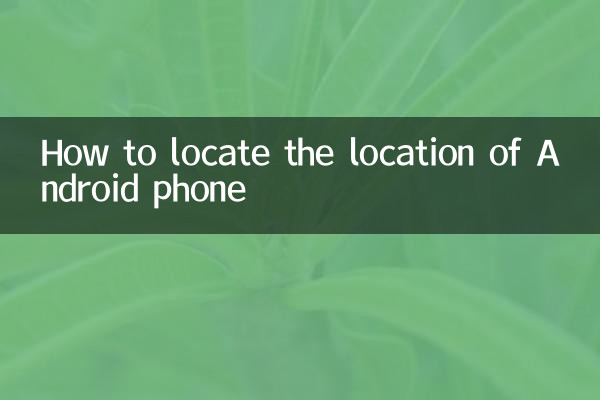
The following are currently the most discussed Android phone positioning methods on the Internet:
| method | Applicable scenarios | Accuracy | Do you need to set it up in advance? |
|---|---|---|---|
| Google Find My Device | Phone lost or stolen | High (10-20 meters) | yes |
| Third-party tracking software | Family location or device management | medium to high | yes |
| Operator base station positioning | emergency | Low (100-1000 meters) | no |
| Wi-Fi positioning | indoor environment | Medium (30-50 meters) | Partially needed |
2. Comparison of popular positioning tools (latest data in 2023)
According to the popularity of user discussions in the past 10 days, the following tools have attracted much attention:
| Tool name | Free/Paid | Features | User ratings |
|---|---|---|---|
| Find My Device (Google) | free | Remote lock, data wipe | 4.7/5 |
| Life360 | Free + paid version | Family sharing location | 4.5/5 |
| Cerberus | Pay | Hidden camera activation | 4.3/5 |
| Prey Anti Theft | Free + paid version | Multiple device management | 4.6/5 |
3. Step-by-step positioning operation guide
Take the most commonly used Google Find My Device as an example:
1.Prerequisites: The mobile phone needs to be logged in with a Google account and the "Find My Device" function is turned on.
2.Operation process:
- Visit android.com/find or use another device to open the Find My Device app
- Log in with the same Google account
- The system will automatically locate the device and display the last online time and location
- Options to "Play sound" (even if muted), "Lock device" or "Wipe data"
4. Techniques to improve positioning success rate
According to the latest discussions on technology forums, the following methods can significantly improve positioning effects:
1.Keep basic services open: Turn on at least one of GPS, mobile data and Wi-Fi
2.Check settings regularly: Monthly confirmation that Find My Device has not been accidentally turned off
3.Use alternatives: Samsung users can enable Find My Mobile service at the same time
4.Emergency handling: Contact the operator immediately to freeze the SIM card to prevent the secondary verification from being cracked.
5. Legal and Privacy Notices
Many recent legal cases remind users to pay attention to:
| scene | legality | suggestion |
|---|---|---|
| Locate your device | legitimate | Keep proof of purchase |
| Locate family members (minor children) | Conditions are legal | Inform and obtain consent in advance |
| Locate other people's devices | Illegal | Requires judicial authorization |
6. Prospects for future positioning technology
According to technology media reports, the following trends are worthy of attention:
1.UWB ultra-wideband technology: Accuracy can reach centimeter level (such as Samsung SmartTag+)
2.AI predictive positioning: Predict where devices are likely to appear through habit analysis
3.Decentralized tracking: Blockchain-based tamper-proof location record
Summary: Android phone positioning requires a combination of correct methods and tools, while paying attention to legal boundaries. It is recommended that users configure at least one positioning scheme and test its effectiveness regularly. When a device is lost, quick response is key to recovery.
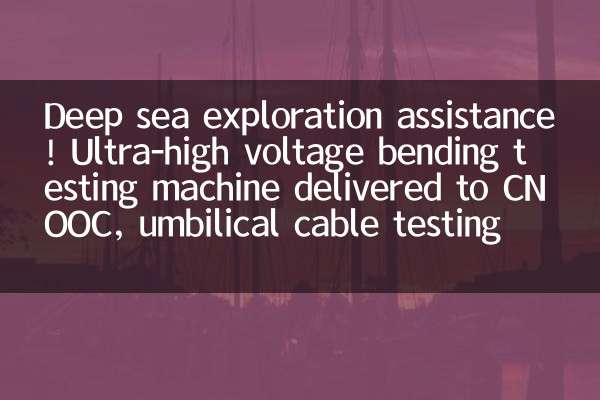
check the details

check the details